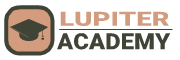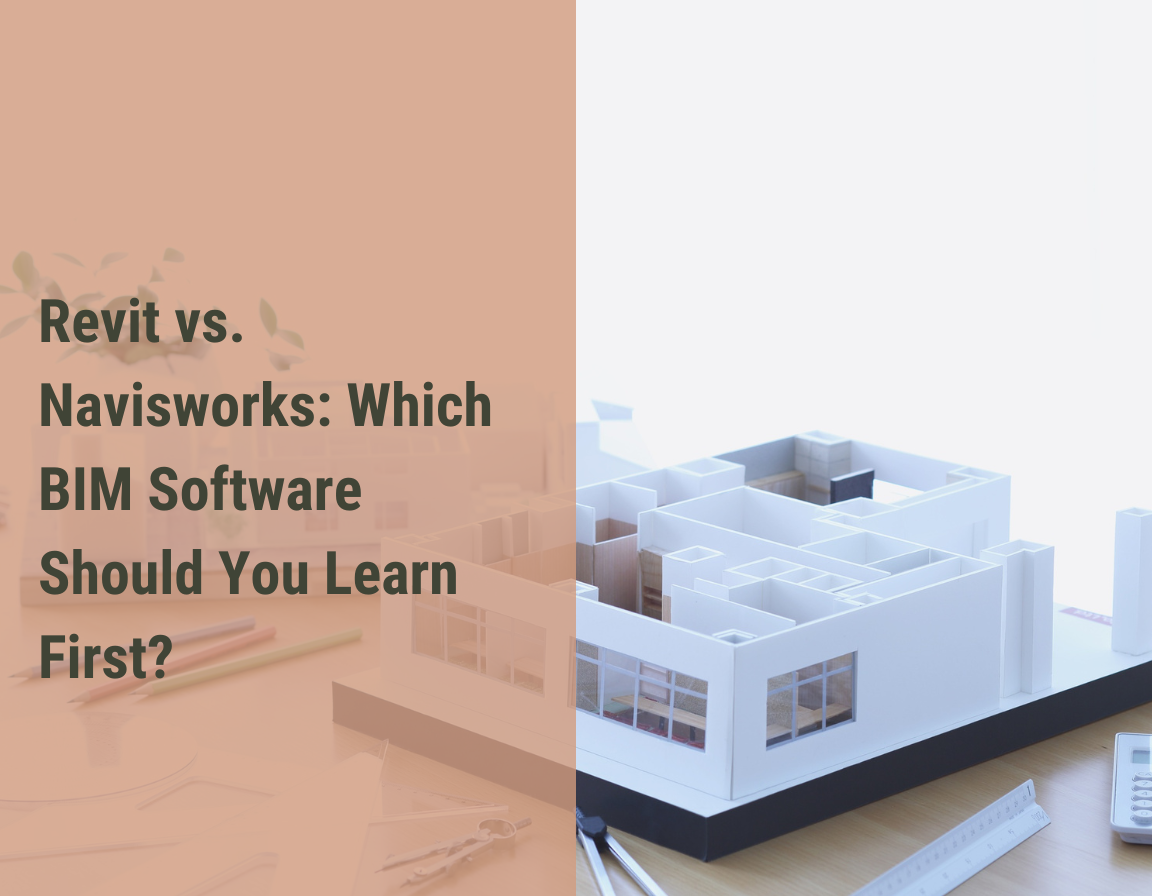
Introduction
Building Information Modeling (BIM) has revolutionized the Architecture, Engineering, and Construction (AEC) industry, making software proficiency a crucial skill. Among the most widely used BIM tools, Autodesk Revit and Autodesk Navisworks stand out. But which one should you learn first? This guide will help you determine which software best suits your career goals and project needs.
1. Understanding Revit and Navisworks
What is Revit?
Autodesk Revit is a BIM software designed for:
- Architectural modeling – Creating detailed 3D building models.
- Structural engineering – Designing frameworks and supports.
- MEP (Mechanical, Electrical, Plumbing) modeling – Developing integrated building services.
- Documentation – Generating construction drawings and schedules.
What is Navisworks?
Autodesk Navisworks is primarily used for:
- Model coordination – Integrating multiple BIM models.
- Clash detection – Identifying and resolving design conflicts.
- 4D construction simulation – Linking schedules to 3D models.
- Project review and collaboration – Enhancing communication among teams.
2. Comparing Revit and Navisworks
| Feature | Revit | Navisworks |
|---|---|---|
| 3D Modeling | ✅ Yes | ❌ No |
| Clash Detection | ❌ No | ✅ Yes |
| Construction Scheduling | ❌ Limited | ✅ Yes |
| Best for | Design & Documentation | Coordination & Review |
3. Which One Should You Learn First?
Learn Revit First if:
- You are an architect, structural engineer, or MEP professional.
- You want to create detailed BIM models and construction drawings.
- You are new to BIM and need a foundation in 3D modeling.
Learn Navisworks First if:
- You are a contractor, project manager, or BIM coordinator.
- You need to work on clash detection and project coordination.
- You already have experience with Revit or other BIM modeling tools.
4. Learning Both for a Competitive Edge
Mastering both Revit and Navisworks can open doors to advanced BIM roles, such as BIM Manager, VDC Engineer, or BIM Coordinator. If you’re serious about a career in BIM, learning both is highly recommended.
5. Where to Learn Revit and Navisworks
- Lupiter Academy – Comprehensive BIM courses for all experience levels.
- Autodesk University – Free and paid tutorials from Autodesk experts.
- Udemy & Coursera – Self-paced learning options.
- YouTube & Online Forums – Community-driven learning resources.
Conclusion
Choosing between Revit and Navisworks depends on your career path and project needs. If you’re a designer or engineer, start with Revit. If you’re focused on coordination and project management, begin with Navisworks.
Want to become a BIM expert? Enroll in professional BIM training at Lupiter Academy today!