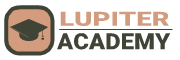Introduction
Building Information Modeling (BIM) is transforming the Architecture, Engineering, and Construction (AEC) industry, enhancing collaboration, reducing errors, and streamlining project workflows. As the demand for BIM professionals grows, architects, engineers, and contractors must acquire the right training to stay competitive. But where should you start your BIM training journey? This guide will help you navigate the best BIM training options available and set you on the path to success.
1. Understanding the Importance of BIM Training
Before diving into specific training options, it’s essential to understand why BIM is crucial for professionals in the AEC industry:
- Improved Collaboration – Enhances communication among project stakeholders.
- Reduced Errors & Rework – Detects and prevents clashes before construction.
- Increased Efficiency – Streamlines project execution and management.
- Regulatory Compliance – Many governments now mandate BIM for public projects.
2. Identifying the Right BIM Software for Your Role
Different BIM software cater to different AEC professionals. Selecting the right one for your training is key:
- Architects – Revit, Archicad, Rhino with Grasshopper.
- Structural Engineers – Revit Structure, Tekla Structures.
- MEP Engineers – Revit MEP, AutoCAD MEP, MagiCAD.
- Contractors – Navisworks, Synchro 4D, BIM 360 for project coordination.
3. Choosing the Best BIM Training Program
There are numerous online and in-person BIM training programs to choose from. Some recommended options include:
- Lupiter Academy – Industry-focused BIM courses for architects, engineers, and contractors.
- Autodesk University – Free and premium courses covering Autodesk BIM tools.
- Udemy & Coursera – Self-paced courses on BIM fundamentals and advanced techniques.
- BuildingSMART Certification – A globally recognized openBIM certification.
4. Hands-On Practice & Real-World Applications
Training alone is not enough—you need hands-on experience to master BIM effectively:
- Download free BIM software trials (Revit, Archicad, Tekla, Navisworks).
- Work on sample projects to develop practical skills.
- Join online BIM communities & forums for support and collaboration.
- Participate in BIM hackathons & competitions to apply your knowledge.
5. Getting Certified in BIM
A certification validates your BIM expertise and enhances your job prospects. Consider these options:
- Autodesk Certified Professional (ACP) – Revit, Navisworks, AutoCAD
- BuildingSMART Professional Certification
- Lupiter Academy BIM Certification – Tailored training with industry recognition.
6. Advancing Your BIM Skills
Once you master the basics, continue advancing with specialized BIM topics:
- Parametric Design & Generative Modeling (Dynamo, Grasshopper)
- 4D & 5D BIM for Construction Management (Synchro, CostX)
- Digital Twins & BIM Integration with IoT
- Sustainable Design & Energy Analysis
Conclusion
BIM training is essential for architects, engineers, and contractors looking to stay ahead in the AEC industry. Whether you’re a beginner or an experienced professional, investing in structured training from platforms like Lupiter Academy can fast-track your career growth.
Ready to start your BIM training journey? Enroll in expert-led courses at Lupiter Academy and build your BIM expertise today!